Critical Vulnerability Microsoft .NET Core SDK Notifications: CVE-38229, CVE-2024-43483, CVE-2024-4384, CVE-2024-43485
Päivitetty 21. huhtikuuta 2025
TAUSTATIEDOT
The Infinity system running Xpertise 6.8 software on the GeneXpert computer utilizes Microsoft .NET Core SDK versions prior to 6,0:35, which contain multiple critical security vulnerabilities as identified in the vendor advisory, including CVE-38229, CVE-2024-43483, CVE-2024-4384, and CVE-2024-43485. Lisätietoja on seuraavissa osoitteissa:
CEPHEIDIN TUOTTEET, JOHON TÄMÄ VAIKUTTAA
Tämä vaikuttaa GeneXpert Xpertise 6.8 -ohjelmistoa käyttäviin Infinity-asiakkaisiin.
ASIAKKAILTA VAADITUT TOIMET
If you are on .NET 6,0 or any version prior to 8,0:11, it's highly recommended that you upgrade to .NET 8,0:11, as .NET 6,0 will no longer receive security patches for this vulnerability from Microsoft.
To check and fix the version, please refer the following steps:
1. Identify Affected Versions: Check if your application is using any of the affected versions of .NET Core SDK. You can list the versions you have installed by running the dotnet --info command and will see the output like the following:
2. If you have version prior to 8,0:11, please continue with the following steps
3. To fix the issue please install the latest version of .NET 8,0:11 from below given link: https://download.visualstudio.microsoft.com/download/pr/27bcdd70-ce64-4049-ba24-2b14f9267729/d4a435e55182ce5424a7204c2cf2b3ea/windowsdesktop-runtime-8.0:11-win-x64.exe
4. To verify the download file hasn't been corrupted, please use the SHA512 checksum information above to validate the file as explained in Verify downloaded binaries
5. Verify the versions you have installed by running the dotnet --version command and will see the output like the following:
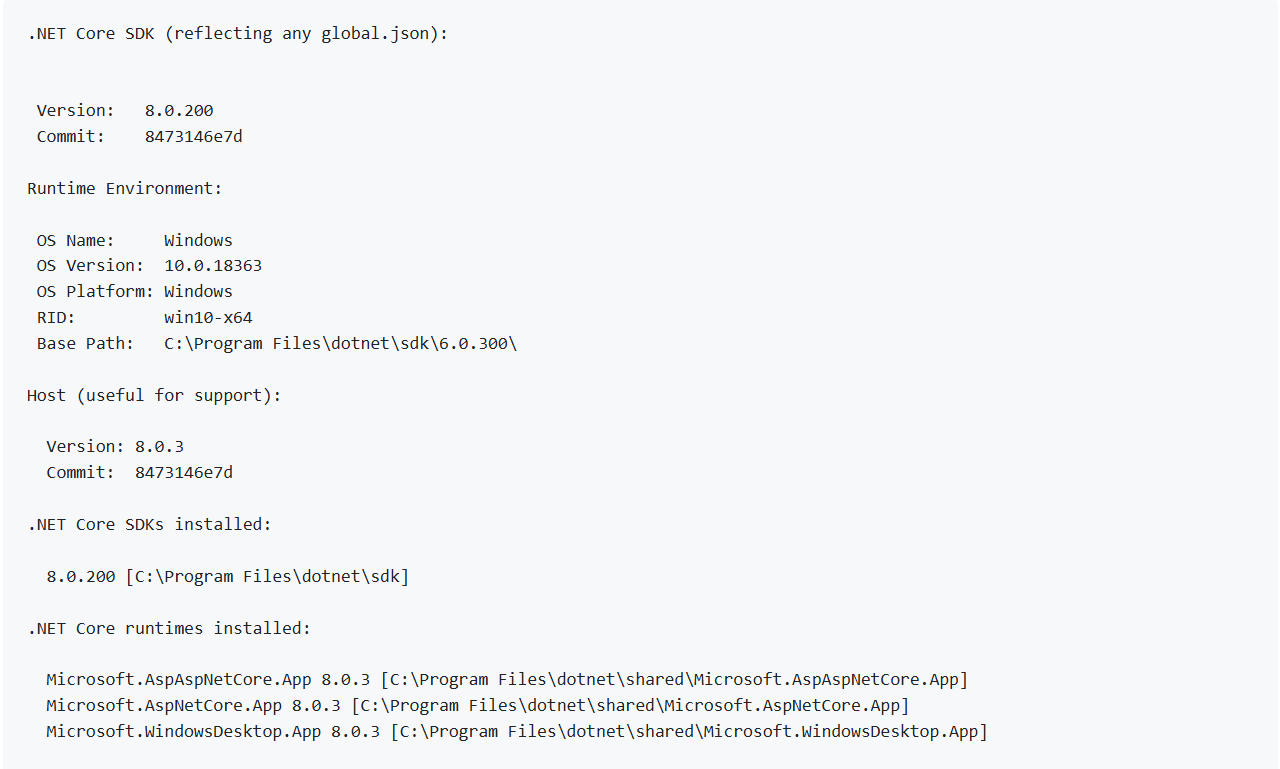
6. Check that the output will say: C:\Users/VirtualLab-Dev Team>Dotnet –version 8.0.11 to remediate this vulnerability
For more detailed information on steps related to this update, please contact Cepheid Technical Support at techsupport@cepheid.com.
Kriittistä haavoittuvuutta koskeva ilmoitus: CVE-2023-48674
Päivitetty 21. huhtikuuta 2025
TAUSTATIEDOT
The Dell BIOS on the Infinity system is missing a security patch and is, therefore, affected by an improper NULL termination vulnerability that can result in a denial of service (DoS) condition. A high-privilege user with network access to the computer can send malicious data.
CEPHEIDIN TUOTTEET, JOHON TÄMÄ VAIKUTTAA
Tämä vaikuttaa GeneXpert Xpertise 6.8 -ohjelmistoa käyttäviin Infinity-asiakkaisiin.
ASIAKKAILTA VAADITUT TOIMET
Please ensure that the ‘Fixed version’ for OptiPlex XE4 series is 1:22,0 for OptiPlex XE4 series whereas the installed version is currently 1.9.0. To check and fix the version for Dell OptiPlex XE4, please refer to the following steps:
1. Verify Current BIOS Version:
a. Check the current BIOS version installed on your OptiPlex XE4 system. If it's 1.9.0. Please follow step 2.
2. Download the Fixed BIOS Version:
a. Visit the Dell Support site and download the BIOS version 1:22,0 for the OptiPlex XE4 series.
3. Prepare for BIOS Update:
a. Backup all important data to prevent data loss during the update process.
b. Ensure your system is connected to a reliable power source.
4. Update the BIOS:
a. Follow the instructions provided by Dell to update the BIOS. This typically involves running the downloaded executable file and following the on-screen prompts.
5. Verify the Update:
a. After the update, restart your system and enter the BIOS setup to confirm that the BIOS version is now 1:22,0.
6. Monitor System Performance:
a. Cepheid recommends that post-update you monitor the computer for unusual behavior and report anything unusual to Cepheid Technical Support.
For more detailed information on steps related to this update, please contact Cepheid Technical Support at techsupport@cepheid.com.
Critical Vulnerability Associated with Windows Permissions
Päivitetty 21. huhtikuuta 2025
TAUSTATIEDOT
Windows service executable with insecure permissions on the remote host may allow an unprivileged user to potentially overwrite with arbitrary code resulting in privilege escalation. Lisätietoja on seuraavissa osoitteissa: https://www.tenable.com/plugins/nessus/65057.
CEPHEIDIN TUOTTEET, JOHON TÄMÄ VAIKUTTAA
Dx customers using Cepheid OS 2,1 software on the touchscreen are impacted.
ASIAKKAILTA VAADITUT TOIMET
Cepheid recommends that this update be implemented by your organization’s IT department.
Please ensure that the following groups do not have permissions to modify or write service executable files that contain service executables:
- Everyone
- Users
- Domain Users
- Authenticated Users
For more detailed information on steps related to this update, please contact Cepheid Technical Support at techsupport@cepheid.com.
Kriittistä haavoittuvuutta koskeva ilmoitus: CVE-2024-48993 through CVE-2024-49018, CVE-2024-49021, CVE-2024-49043.
Päivitetty 21. huhtikuuta 2025
TAUSTATIEDOT
The Microsoft SQL Server installation on the remote host is missing security updates. It is, therefore, affected by multiple vulnerabilities. A third-party could potentially exploit this vulnerability and bypass authentication and execute unauthorized arbitrary commands. Lisätietoja on seuraavissa osoitteissa: https://www.tenable.com/plugins/nessus/211471.
CEPHEIDIN TUOTTEET, JOHON TÄMÄ VAIKUTTAA
Dx customers using Cepheid OS 2,1 software on the touchscreen are impacted.
ASIAKKAILTA VAADITUT TOIMET
The correct version should be 2019:150:4410,1 for SQL Server Version: 15,0:4223,1 Express Edition and SQL Server Instance: MSSQLSERVER.
Please download the link below and proceed to apply the patch: https://catalog.s.download.windowsupdate.com/d/msdownload/update/software/secu/2024/11/sqlserver2019-kb5046860-x64_618ad2ed38cad99be8fc5688ab98a10813e98de1.exe.
For more detailed information on steps related to this update, please contact Cepheid Technical Support at techsupport@cepheid.com.
Kriittistä haavoittuvuutta koskeva ilmoitus: CVE-2025-21210, CVE-2025-21211, CVE-2025-21213, CVE-2025-21214, CVE-2025-21215, CVE-2025-21228 through CVE-2025-21241, CVE-2025-21244, CVE-2025-21245, CVE-2025-21246, CVE-2025-21300, CVE-2025-21301, CVE-2025-21302, CVE-2025-21304 through CVE-2025-21308
Päivitetty 21. huhtikuuta 2025
TAUSTATIEDOT
The remote Windows host is missing security update 5049981. It is, therefore, affected by multiple vulnerabilities including but not limited to:
- Windows Reliable Multicast Transport Driver (RMCAST) Remote Code Execution Vulnerability
- Windows Telephony Service Remote Code Execution Vulnerability
- Windows BitLocker Information Disclosure Vulnerability
Lisätietoja on seuraavissa osoitteissa: https://support.microsoft.com/en-us/topic/january-14-2025-kb5049981-os-builds-19044-5371-and-19045-5371-12f3788f-6e7d-4524-8ab3-27d1666e0510.
CEPHEIDIN TUOTTEET, JOHON TÄMÄ VAIKUTTAA
Dx customers using Cepheid OS 2,1 software on the touchscreen are impacted.
ASIAKKAILTA VAADITUT TOIMET
The C:\Windows\system32\ntoskrnl.exe has not been patched and the correct version should be: 10,0:19041:5369
Please download the link below and proceed to apply the patch https://catalog.s.download.windowsupdate.com/d/msdownload/update/software/secu/2025/01/windows10.0-kb5049981-x64_bda073f7d8e14e65c2632b47278924b8a0f6b374.msu.
For more detailed information on steps related to this update, please contact Cepheid Technical Support at techsupport@cepheid.com.
Kriittistä haavoittuvuutta koskeva ilmoitus: CVE-2025-21176
Päivitetty 21. huhtikuuta 2025
TAUSTATIEDOT
CVE-2025-21176 is a security vulnerability in Microsoft's .NET Framework and Visual Studio allowing a third-party to execute code remotely. Lisätietoja on seuraavissa osoitteissa: https://support.microsoft.com/en-us/topic/january-14-2025-kb5049613-cumulative-update-for-net-framework-3-5-and-4-8-for-windows-10-version-21h2-and-windows-10-version-22h2-5a937c4b-5764-4f98-84a9-7f81e232666e.
CEPHEIDIN TUOTTEET, JOHON TÄMÄ VAIKUTTAA
Dx customers using Cepheid OS 2,1 software on the touchscreen are impacted.
ASIAKKAILTA VAADITUT TOIMET
The remote version should be 4.8:4772,0.
Please download the link below and proceed to apply the patch: https://catalog.s.download.windowsupdate.com/d/msdownload/update/software/secu/2024/12/windows10.0-kb5049613-x64-ndp48_9fb624c593353450a31118a4029ebed77699760b.msu/.
For more detailed information on steps related to this update, please contact Cepheid Technical Support at techsupport@cepheid.com.
GeneXpert Dx 6,5 Software Upgrade Announcement for Windows OS
Päivitetty 1. tammikuuta 2025
We would like to inform you of an important update regarding the compatibility and support for Cepheid’s GeneXpert Dx 6,5 software version used with GeneXpert Dx systems.
Effective immediately, the GeneXpert Dx 6,5 software version can no longer be installed on computers running the Windows 7 operating system. This decision follows the end of support for the Windows 7 operating system by Microsoft. As a result of the end of support for Windows 7, Cepheid is unable to ensure the security and functionality of GeneXpert Dx 6,5 software on this operating system. Continuing to use GeneXpert Dx 6,5 on Windows 7 could expose data on that computer and any connected device(s) to cybersecurity vulnerabilities.
Cepheid advises GeneXpert Dx systems with Windows 7 to upgrade to a supported operating system (Windows 10 IoT Enterprise LTSC), on a Cepheid configured computer which will continue to receive regular updates and security patches until 13. tammikuuta 2032. This will ensure the continued security and optimal performance of your GeneXpert Dx systems on the latest software version GeneXpert Dx 6,5.
As a next step, we recommend you identify all systems currently running Windows 7 that use the GeneXpert Dx 6,5 software version and plan to upgrade these systems to a an actively supported operating system. Please defer to your organization or institution’s guidelines on whether re-validation is required once a new operating system is installed as a part of the upgrade.
If you have any questions or require assistance with the upgrade process, please do not hesitate contact Cepheid Technical Support at techsupport@cepheid.com.
Microsoft Windows OS Security Update
Päivitetty 1. tammikuuta 2025
TAUSTATIEDOT
Microsoft has released an update to address security issues for the Windows operating system. For more information, the Microsoft KB5043064 article can be found here: https://support.microsoft.com/en-us/topic/september-10-2024-kb5043064-os-builds-19044-4894-and-19045-4894-cd14b547-a3f0-4b8f-b037-4ae3ce83a781.
The following CVEs are in scope: CVE-2024-21416, CVE-2024-30073, CVE-2024-38014, CVE-2024-38045, CVE-2024-38046, CVE-2024-38119, CVE-2024-38217, CVE-2024-38234, CVE-2024-38235, CVE-2024-38237, CVE-2024-38238, CVE-2024-38239, CVE-2024-38240, CVE-2024-38241, CVE-2024-38242, CVE-2024-38243, CVE-2024-38244, CVE-2024-38245, CVE-2024-38246, CVE-2024-38247, CVE-2024-38248, CVE-2024-38249, CVE-2024-38250, CVE-2024-38252, CVE-2024-38254, CVE-2024-38256, CVE-2024-38257, CVE-2024-43461, CVE-2024-43487
CEPHEIDIN TUOTTEET, JOHON TÄMÄ VAIKUTTAA
Dx customers using GeneXpert Dx 6,5 software are impacted.
ASIAKKAILTA VAADITUT TOIMET
Please download the following link from the Microsoft website: https://catalog.s.download.windowsupdate.com/c/msdownload/update/software/secu/2024/09/windows10.0-kb5043064-x64_0424c72dcc5ac6d6682f2108afe872ecb8a09394.msu
If you have any questions or concerns, please contact Cepheid Technical Support.
Critical Vulnerability Notifications: CVE-2024-21814 & CVE-2023-28388
Päivitetty 1. tammikuuta 2025
TAUSTATIEDOT
The Chipset Device Software installed on the Cepheid OS touchscreen may contain a vulnerability related to an uncontrolled search path element, potentially allowing an authenticated local attacker to escalate their privileges.
Lisätietoja on seuraavissa osoitteissa:
- https://www.intel.com/content/www/us/en/security-center/advisory/intel-sa-00870.html
- https://www.tenable.com/plugins/nessus/186475
CEPHEIDIN TUOTTEET, JOHON TÄMÄ VAIKUTTAA
Dx customers using Cepheid OS 2,1 software on the touchscreen are impacted.
ASIAKKAILTA VAADITUT TOIMET
Please upgrade to 10,1:19444:8378 software version or higher. The latest version of the utility version can be found here (version 10,1:19867:8574): https://www.intel.com/content/www/us/en/download/19347/chipset-inf-utility.html
If you have any questions or concerns, please contact Cepheid Technical Support techsupport@cepheid.com.
Kriittistä haavoittuvuutta koskeva ilmoitus: CVE-2024-37334
Päivitetty 1. tammikuuta 2025
TAUSTATIEDOT
SQL Server OLE DB driver installed on the remote host lacks a security update and is impacted by a remote code execution vulnerability, leading an authenticated user to potentially connect to a malicious SQL server database via a connection driver. Lisätietoja on seuraavissa osoitteissa: https://cve.mitre.org/cgi-bin/cvename.cgi?name=CVE-2024-37334
CEPHEIDIN TUOTTEET, JOHON TÄMÄ VAIKUTTAA
Dx customers using GeneXpert Dx 6,5 software are impacted.
Dx customers using Cepheid OS 2,1 software on the touchscreen are impacted.
ASIAKKAILTA VAADITUT TOIMET
The link to the patch can be found below. Click the link and then click ‘Download’ to proceed.
https://www.catalog.update.microsoft.com/Search.aspx?q=KB5040711
If you have any questions or concerns, please contact Cepheid Technical Support at techsupport@cepheid.com.
Kriittistä haavoittuvuutta koskeva ilmoitus: CVE-2024-38081
Päivitetty 1. tammikuuta 2025
TAUSTATIEDOT
CVE-2024-38081 is a vulnerability that affects the .NET Framework 3.5, 4.8, and 4:81 where the Cepheid computer is missing a security update. These computers may be impacted by a remote code execution vulnerability. For more information, please reference KB5039893 or KB5039884 from Microsoft:
- https://support.microsoft.com/en-us/topic/july-9-2024-kb5039893-cumulative-update-for-net-framework-3-5-and-4-8-1-for-windows-10-version-21h2-and-windows-10-version-22h2-71bd323c-e8e8-4d1f-9f8f-5dda2eeb6feb
- https://support.microsoft.com/en-us/topic/july-9-2024-kb5039884-cumulative-update-for-net-framework-3-5-and-4-8-for-windows-10-version-21h2-and-windows-10-version-22h2-2bd4310c-948e-4808-ab4e-a2e0e3bcf5bd
CEPHEIDIN TUOTTEET, JOHON TÄMÄ VAIKUTTAA
Dx customers using GeneXpert Dx 6,5 software are impacted.
Dx customers using Cepheid OS 2,1 software on the touchscreen are impacted.
ASIAKKAILTA VAADITUT TOIMET
Please ensure you have downloaded the Microsoft Windows July 2024 Security Update for Windows 10 Version 21H2 and Windows 10 22H2 which would allow your system to be fully protected from this vulnerability. Automaattisia päivityksiä käyttäviltä asiakkailta ei vaadita lisätoimia.
Jos et ole vielä ottanut automaattisia Windows-päivityksiä käyttöön, valitse Käynnistä > Asetukset > Päivittäminen ja suojaus > Windows Update ja valitse sitten Tarkista päivitykset.
Cepheid highly recommends backing up test result data or the database before the patch is installed. For instructions on how to shut down the Dx software and back up test result data, please consult the user manual. Lisätietoja asennuksesta saat IT-tiimiltäsi tai voit noudattaa organisaatiosi IT-hallintokäytäntöjä.
For more detailed information on steps related to this update, please contact Cepheid Technical Support at techsupport@cepheid.com.
Kriittistä haavoittuvuutta koskeva ilmoitus: CVE-2024-38081
Päivitetty 1. tammikuuta 2025
TAUSTATIEDOT
The Cepheid computer running Windows OS has at least one service installed that uses an unquoted service path which may allow a third-party to insert an executable file in the path of the affected service. Lisätietoja on seuraavissa osoitteissa: https://www.tenable.com/plugins/nessus/63155.
The following CVEs are in scope: CVE-2013-1609, CVE-2014-0759, CVE 2014-5455.
CEPHEIDIN TUOTTEET, JOHON TÄMÄ VAIKUTTAA
Dx customers using GeneXpert Dx 6,5 software are impacted.
ASIAKKAILTA VAADITUT TOIMET
Before updating the Windows registry file, Cepheid strongly recommends that you work with your IT group or representative to ensure the update is performed in a manner that does not affect the functioning of the system. If you have any questions or concerns, please contact Cepheid Technical Support.
Cepheid highly recommends backing up the registry and test result data or the database. For instructions on how to shut down the software and back up test result data, please consult the user manual.
Once back up of the registry and database or test data is complete, please open and update the NetPipeActivator with the following: C:\Windows\Microsoft.NET\Framework64\v3.0\Windows Communication Foundation\SMSvcHost.exe
Apache Log4j Notification
Päivitetty 1. tammikuuta 2025
TAUSTATIEDOT
The version of Apache Log4j on the Cepheid computer running a Windows OS may be impacted by a remote code execution when configured to use JMSappender. This is found in Apache Log4j version 1,2. Lisätietoja on seuraavissa osoitteissa:
The following CVEs are in scope: CVE-2021-4104, CVE-2019-17571, CVE-2020-9488, CVE-2022-23302, CVE-2022-23305, CVE-2022-23307, CVE-2023-26464.
CEPHEIDIN TUOTTEET, JOHON TÄMÄ VAIKUTTAA
Dx customers using GeneXpert Dx 6,5 software are impacted.
ASIAKKAILTA VAADITUT TOIMET
An SQL update to CU16 KB5011644 from SQL Server 2019 RTM is recommended. Please follow the steps below:
- Download the Update:
- Follow the link to the Microsoft Update Catalog and click here: Microsoft Update Catalog
- Download the appropriate update package for your system.
- Prepare for the Update:
- Backup Your Data: Ensure you have a full backup of your databases and system.
- Check System Requirements: Verify that your system meets the requirements for the update.
- Notify Users: Inform users about the planned update and potential downtime.
- Install the Update:
- Run the Installer: Execute the downloaded update package.
- Follow On-Screen Instructions: The installer will guide you through the update process. Make sure to read and follow all prompts carefully.
- Restart Services: After the installation is complete, restart the SQL Server services.
- Verify the Update:
- Check SQL Server Version: Open SQL Server Management Studio (SSMS) and run the following query to verify the update:
- SELECT @@VERSION; The version should be updated to 15.0.4223.11
- Review Logs: Check the SQL Server error logs and Windows Event Viewer for any issues during the update.
- Post-Update Tasks:
- Run Tests: Perform tests to ensure that SQL Server is functioning correctly after the update.
- Monitor Performance: Keep an eye on the server performance to ensure there are no unexpected issues.
- Update Documentation: Document the update process and any changes made.
Kriittistä haavoittuvuutta koskeva ilmoitus: CVE-2013-3900
Päivitetty 1. tammikuuta 2025
TAUSTATIEDOT
CVE-2013-3900 is a WinVerifyTrust vulnerability that may affect a Cepheid computer running Windows OS. This vulnerability may lead to receipt of specially crafted requests to execute arbitrary code. For more information, please reference the following: https://www.tenable.com/plugins/nessus/166555.
CEPHEIDIN TUOTTEET, JOHON TÄMÄ VAIKUTTAA
Dx customers using GeneXpert Dx 6,5 software are impacted.
ASIAKKAILTA VAADITUT TOIMET
Before updating the Windows registry file, Cepheid strongly recommends that you work with your IT group or representative to ensure the update is performed in a manner that does not affect the functioning of the system. If you have any questions or concerns, please contact Cepheid Technical Support at techsupport@cepheid.com.
Cepheid highly recommends backing up the registry and test result data or the database. For instructions on how to shut down the software and back up test result data, please consult the user manual.
Once back up of the registry and database or test data is complete, please open the registry, navigate to the 2 folder structures below, and enable ""EnableCertPaddingCheck""=""1"" as given below. Please create the folders as required if not available already.
[HKEY_LOCAL_MACHINE\Software\Microsoft\Cryptography\Wintrust\Config]
""EnableCertPaddingCheck""=""1""
[HKEY_LOCAL_MACHINE\Software\Wow6432Node\Microsoft\Cryptography\Wintrust\Config]
""EnableCertPaddingCheck""=""1""
Windows 10 Pro End of Support
Päivitetty 22. heinäkuuta 2024
TAUSTATIEDOT
As a part of Cepheid’s commitment to supporting our test menu while ensuring consistent security patch management, we are informing you of Microsoft’s Windows 10 Pro end of support on 14. lokakuuta 2025.
For all customers running Windows 10 Pro, Cepheid is recommending an upgrade to Windows 10 IoT Enterprise LTSC 2021 featuring the latest Cepheid product software version which ensures active support with the latest cybersecurity and data privacy protection until 13. tammikuuta 2032.
Windows 7 OS is no longer actively supported by Microsoft and continued use may introduce potential exposure of data on that computer and any connected device(s) to cybersecurity vulnerabilities. If your system is connected to a Windows 7 OS PC/laptop, an upgrade is strongly recommended. Please see previous communication from Cepheid here.
If you have any questions or concerns about transitioning to Windows 10 IoT Enterprise LTSC 2021, please contact your local Cepheid representative. You may also contact Cepheid Technical Support.
We value your continued business and loyalty to our products, appreciate your partnerships, and will continue to strive to work with you on a personalized transition option to our latest and highest quality solutions and technologies.
Kriittistä haavoittuvuutta koskeva ilmoitus: CVE-2016-2183 covering OpenSSL vulnerability
Päivitetty 17. syyskuuta 2024
TAUSTATIEDOT
DES and Triple DES ciphers employed in TLS, SSH, and IPSec protocols may allow for remote attackers to gather cleartext data against a long-duration encrypted session. Lisätietoja on seuraavissa osoitteissa: https://cve.mitre.org/cgi-bin/cvename.cgi?name=CVE-2016-2183.
CEPHEIDIN TUOTTEET, JOHON TÄMÄ VAIKUTTAA
Tämä vaikuttaa GeneXpert Xpertise 6.8 -ohjelmistoa käyttäviin Infinity-asiakkaisiin.
ASIAKKAILTA VAADITUT TOIMET
Cepheid recommends that this update be implemented by your organization’s IT department.
Please follow the steps below to apply the patch:
- On the system where the patch needs to be installed, in the Windows search bar enter “Windows Power Shell” and open it as an administrator
- Enter the command Disable-TlsCipherSuite -Name 'TLS_RSA_WITH_3DES_EDE_CBC_SHA' in the Windows PowerShell window
- Hit on the Enter button on your keyboard
If you have any questions or concerns, please contact Cepheid Technical Support.
Kriittistä haavoittuvuutta koskeva ilmoitus: CVE-2013-3900
Päivitetty 17. syyskuuta 2024
TAUSTATIEDOT
CVE-2013-3900 is a WinVerifyTrust vulnerability that affects a remote system and may lead to receipt of specially crafted requests. For more information, please reference the following: https://cve.mitre.org/cgi-bin/cvename.cgi?name=CVE-2013-3900.
CEPHEIDIN TUOTTEET, JOHON TÄMÄ VAIKUTTAA
Tämä vaikuttaa GeneXpert Xpertise 6.8 -ohjelmistoa käyttäviin Infinity-asiakkaisiin.
ASIAKKAILTA VAADITUT TOIMET
Before updating the Windows registry file, Cepheid strongly recommends that you work with your IT group or representative to ensure the update is performed in a manner that does not affect the functioning of the system. If you have any questions or concerns, please contact Cepheid Technical Support.
Cepheid highly recommends backing up the registry and test result data or the database. For instructions on how to shut down the software and back up test result data, please consult the user manual.
Once back up of the registry and database or test data is complete, please follow the steps below:
1. Open "Registry Editor” and go to the below location and make the changes as below.
[HKEY_LOCAL_MACHINE\Software\Microsoft\Cryptography\Wintrust\Config]
"EnableCertPaddingCheck"="1"
[HKEY_LOCAL_MACHINE\Software\Wow6432Node\Microsoft\Cryptography\Wintrust\Config]
"EnableCertPaddingCheck"="1"
TLS Version 1,0 Protocol Detection & (4) TLS Version 1,1 Weak Protocol Notification
Päivitetty 17. syyskuuta 2024
TAUSTATIEDOT
The remote server accepts connections encrypted using TLS 1,0, which has a number of cryptographic design flaws and the remote server also offers deprecated TLS 1,1, both which are only mitigated by newer versions TLS 1,2 and 1,3.
Lisätietoja on seuraavissa osoitteissa:
CEPHEIDIN TUOTTEET, JOHON TÄMÄ VAIKUTTAA
Tämä vaikuttaa GeneXpert Xpertise 6.8 -ohjelmistoa käyttäviin Infinity-asiakkaisiin.
ASIAKKAILTA VAADITUT TOIMET
Please enable support for TLS 1,2 and 1,3 while disabling TLS 1,0 or 1,1 which involves a Windows registry update.
Before updating the Windows registry file, Cepheid strongly recommends that you work with your IT group or representative to ensure the update is performed in a manner that does not affect the functioning of the system. Cepheid highly recommends backing up the registry and test result data or the database. For instructions on how to shut down the software and back up test result data, please consult the user manual.
Once back up of the registry and database or test data is complete, please follow the steps below:
Steps to follow to apply this.
- Search for "Registry Editor" in windows search bar.
- Navigate to below path. Computer\HKEY_LOCAL_MACHINE\SYSTEM\CurrentControlSet\Control\ SecurityProviders\SCHANNEL\Protocols
- Under Protocols create two keys (folders) structure for TLS 1,0 and TLS 1,1. Huomautus: Right click on the Protocols to create a new key.
- Under each TLS folders, create two more keys (folders) as Client and Server
- Click on client folder, on the RHS empty space, right click and select NEW-DWORD option.
- Rename to "Enabled" and should have the value set to "0". Huomautus: Same values to be created for TLS 1,0 and TLS 1,1 and both client and server folders.
- Close the editor.
- Open SQL Server configuration manager.
- Click on SQL Server Services option.
- Stop and Start the SQL Server (MSSQLSERVER) service.
- Close the SQL server configuration manager application.
- Download Nmap tool from Google and install it in the system.
- Open command prompt and enter the below command: nmap -script ssl-enum-ciphers -p 1433 localhost
- Hit the Enter button on the keyboard.
- Verify that only TLS 1,2 and above is displayed in the cmd prompt.
If you have any questions or concerns, please contact Cepheid Technical Support.
Microsoft SQL Server Unsupported Version
Päivitetty 17. syyskuuta 2024
TAUSTATIEDOT
The installation of a particular version number of Microsoft SQL is no longer supported resulting in no new security patches for the product. The following unsupported installations of Microsoft SQL Server were detected:
Installed version: 13,0:4259,0 Express Edition
Install path: C:\Program Files\Microsoft SQL Server\MSSQL13.MSSQLSERVER\MSSQL\Binn
Instance: MSSQLSERVER
Minimum supported version: 13,0:6300,2 (2016 SP3)
CEPHEIDIN TUOTTEET, JOHON TÄMÄ VAIKUTTAA
Tämä vaikuttaa GeneXpert Xpertise 6.8 -ohjelmistoa käyttäviin Infinity-asiakkaisiin.
ASIAKKAILTA VAADITUT TOIMET
Please upgrade to a version of Microsoft SQL that is currently supported. The correct Microsoft SQL version for download is available: https://www.microsoft.com/en-us/download/details.aspx?id=103440.
The KB article from Microsoft with information on updates is available here: https://learn.microsoft.com/en-us/troubleshoot/sql/releases/sqlserver-2016/servicepack3.
If you have any questions or concerns, please contact Cepheid Technical Support.
Microsoft Windows LM / NTMv1 Authentication Enabled
Päivitetty 17. syyskuuta 2024
TAUSTATIEDOT
The remote host is configured to attempt LM and/or NTLMv1 for outbound authentication, and these protocols employe weak encryption. A remote attacker who is able to read LM or NTLMv1 challenge and response packets could exploit this to get a user's LM or NTLM hash allowing an attacker to authenticate as that user. Lisätietoja on seuraavissa osoitteissa: https://www.tenable.com/plugins/nessus/63478.
CEPHEIDIN TUOTTEET, JOHON TÄMÄ VAIKUTTAA
Tämä vaikuttaa GeneXpert Xpertise 6.8 -ohjelmistoa käyttäviin Infinity-asiakkaisiin.
ASIAKKAILTA VAADITUT TOIMET
Before updating the Windows registry file, Cepheid strongly recommends that you work with your IT group or representative to ensure the update is performed in a manner that does not affect the functioning of the system. If you have any questions or concerns, please contact Cepheid Technical Support.
Cepheid highly recommends backing up the registry and test result data or the database. For instructions on how to shut down the software and back up test result data, please consult the user manual.
Once back up of the registry and database or test data is complete, please follow the steps below:
- On the system where the patch needs to be installed, in the Windows search bar enter “Registry Editor" and open Registry Editor.
- Go to the location HKLM\SYSTEM\CurrentControlSet\Control\Lsa\LmCompatibilityLevel and update the LmCompatibilityLevel as "1"
If you have any questions or concerns, please contact Cepheid Technical Support.
Kriittistä haavoittuvuutta koskeva ilmoitus: CVE-2024-21409 covering .NET Framework Update Notification
Päivitetty 17. syyskuuta 2024
TAUSTATIEDOT
The Microsoft .NET Framework installation on the remote host is missing a security update and is affected by remote code execution vulnerability. Additional information can be found on Microsoft’s webpage or the National Vulnerability Database:
- https://support.microsoft.com/en-us/topic/april-9-2024-kb5036618-cumulative-update-for-net-framework-3-5-and-4-8-1-for-windows-10-version-21h2-and-windows-10-version-22h2-31736446-01da-4bdb-b20d-81daf3db1e33
- https://cve.mitre.org/cgi-bin/cvename.cgi?name=CVE-2024-21409
CEPHEIDIN TUOTTEET, JOHON TÄMÄ VAIKUTTAA
Dx customers using GeneXpert Dx 6,5 software are impacted.
ASIAKKAILTA VAADITUT TOIMET
Please download the following updates covering Windows 22H2 for Windows 10 Pro or Windows 22H2 for x64 specific to Windows 10 IoT LTSC.
https://catalog.update.microsoft.com/Search.aspx?q=5036618
Microsoft has announced an 14. lokakuuta 2025 end of support date for Windows 10 Pro, and Cepheid recommends an upgrade to Windows 10 IoT Enterprise LTSC 2021. If you have any questions or concerns, please contact Cepheid Technical Support or your local representative.
Java Update Notification
Päivitetty 17. syyskuuta 2024
TAUSTATIEDOT
The 8u401, 20,3:13, 21.3.9, 11,0:23, 17,0:11, 21.0.3, 22 and perf versions of Java installed on the remote host are affected by multiple vulnerabilities. For more information, a critical patch update advisory can be viewed here: https://www.oracle.com/security-alerts/cpuapr2024.html.
The following CVEs are in scope: CVE-2023-32643, CVE-2023-41993, CVE-2024-20954, CVE-2024-21002, CVE-2024-21003, CVE-2024-21004, CVE-2024-21005, CVE-2024-21011, CVE-2024-21012, CVE-2024-21068, CVE-2024-21085, CVE-2024-21094, CVE-2024-21098, CVE-2024-21892
CEPHEIDIN TUOTTEET, JOHON TÄMÄ VAIKUTTAA
Dx customers using GeneXpert Dx 6,5 software are impacted.
ASIAKKAILTA VAADITUT TOIMET
Please upgrade to the latest patched version of Java 8 that is available at this link below. A restart of the PC or laptop may be required.
https://www.java.com/en/download/
If you have any questions or concerns, please contact Cepheid Technical Support.
Apache Log4j 2.16.0 Upgrade Notification
Päivitetty 17. syyskuuta 2024
TAUSTATIEDOT
Apache Log4j 1,2 is impacted by a remote code execution vulnerability when configured to use JMSAppender.
The following CVEs are in scope: CVE-2021-4104, CVE-2019-17571, CVE-2020-9488, CVE-2022-23302, CVE-2022-23305, CVE-2022-23307, CVE-2023-26464.
CEPHEIDIN TUOTTEET, JOHON TÄMÄ VAIKUTTAA
Dx customers using GeneXpert Dx 6,5 software are impacted.
ASIAKKAILTA VAADITUT TOIMET
Please ensure you have applied KB5011644 patch for Microsoft SQL Server to remove log4j-1.2:17 and allow your system to be fully protected from this vulnerability. The correct link can be found below and click ‘Download’ to proceed.
https://www.catalog.update.microsoft.com/Search.aspx?q=KB5011644
If you have any questions or concerns, please contact Cepheid Technical Support.
Kriittistä haavoittuvuutta koskeva ilmoitus: CVE-2024-4761
Päivitetty 17. syyskuuta 2024
TAUSTATIEDOT
CVE-2024-4761 is a vulnerability impacting Microsoft Edge which may lead to a remote party to perform an out of bounds memory write through a crated HTML page. Lisätietoja on seuraavissa osoitteissa: https://cve.mitre.org/cgi-bin/cvename.cgi?name=CVE-2024-4761.
CEPHEIDIN TUOTTEET, JOHON TÄMÄ VAIKUTTAA
Dx customers using GeneXpert Dx 6,5 software are impacted.
ASIAKKAILTA VAADITUT TOIMET
Please check the current version of Microsoft Edge to ensure Microsoft Edge version 124,0:2478:105 or later. Note that allowing Microsoft Windows security updates will automatically enable the patch for affected customers. For further information on how to determine your system’s version of Microsoft Edge, please consult your IT group or follow your organization’s IT governance policies. If you have any questions or concerns, please contact Cepheid Technical Support.
Kriittistä haavoittuvuutta koskeva ilmoitus: CVE-2016-2183
Päivitetty 17. syyskuuta 2024
TAUSTATIEDOT
CVE-2016-2183 relates to block ciphers within SSL/TLS protocols with a number of cryptographic design flaws, and under specific configurations, a collision attack is possible. Lisätietoja on seuraavissa osoitteissa: https://cve.mitre.org/cgi-bin/cvename.cgi?name=CVE-2016-2183.
CEPHEIDIN TUOTTEET, JOHON TÄMÄ VAIKUTTAA
Dx customers using GeneXpert Dx 6,5 software are impacted.
ASIAKKAILTA VAADITUT TOIMET
Please enable support for TLS 1,2 and/or 1,3 while simultaneously disabling support for TLS 1,0 and/or 1,1 to mitigate this issue as newer versions of TLS 1,2 and 1,3 are designed to protect against these flaws. To enable support:
- Go to Control Panel and search for Internet Properties
- Go to the Advanced Tab
- Uncheck TLS 1,0 and/or TLS 1,1 box
- Check TLS 1,2 and/or TLS 1,3 box
If you have any questions or concerns, please contact Cepheid Technical Support.
Critical Vulnerability Associated with Windows Permissions
Päivitetty 17. syyskuuta 2024
TAUSTATIEDOT
Windows service executable with insecure permissions on the remote host may allow an unprivileged user to potentially overwrite with arbitrary code resulting in privilege escalation. Lisätietoja on seuraavissa osoitteissa: https://www.tenable.com/plugins/nessus/65057.
CEPHEIDIN TUOTTEET, JOHON TÄMÄ VAIKUTTAA
Dx customers using GeneXpert Dx 6,5 software are impacted.
ASIAKKAILTA VAADITUT TOIMET
Cepheid recommends that this update be implemented by your organization’s IT department.
Please ensure that the following groups do not have permissions to modify or write service executable files that contain service executables:
- Everyone
- Users
- Domain Users
- Authenticated Users
For more detailed information on steps related to this update, please contact Cepheid Technical Support.
Kriittistä haavoittuvuutta koskeva ilmoitus: CVE-2023-36728
Päivitetty 15. heinäkuuta 2024
BACKGROUND
CVE-2023-36728 is a vulnerability impacting SQL which may lead to denial of service due to Microsoft SQL Server installation on a remote host missing a security update. For more information, please reference the following: https://msrc.microsoft.com/update-guide/vulnerability/CVE-2023-36728.
CEPHEIDIN TUOTTEET, JOHON TÄMÄ VAIKUTTAA
GeneXpert Xpress customers using GeneXpert Xpress 6.4a software are impacted.
ASIAKKAILTA VAADITUT TOIMET
Please ensure you have updated to the relevant version of SQL Server below which would allow your system to be fully protected from this vulnerability. The correct link can be found below and click ‘Download’ to proceed:
https://www.catalog.update.microsoft.com/Search.aspx?q=KB5029376
Cepheid highly recommends backing up test result data or the database before the patch is installed. For instructions on how to shut down the software and back up test result data, please consult the user manual. For further information regarding installation, please consult your IT group or follow your organization’s IT governance policies. If you have any questions or concerns, please contact Cepheid Technical Support.
Kriittistä haavoittuvuutta koskeva ilmoitus: CVE-2013-3900
Päivitetty 15. heinäkuuta 2024
TAUSTATIEDOT
CVE-2013-3900 is a WinVerifyTrust vulnerability that affects a remote system and may lead to receipt of specially crafted requests.
CEPHEIDIN TUOTTEET, JOHON TÄMÄ VAIKUTTAA
GeneXpert Xpress customers using GeneXpert Xpress 6.4a software are impacted.
ASIAKKAILTA VAADITUT TOIMET
Before updating the Windows registry file, Cepheid strongly recommends that you work with your IT group or representative to ensure the update is performed in a manner that does not affect the functioning of the system. If you have any questions or concerns, please contact Cepheid Technical Support.
Cepheid highly recommends backing up the registry and test result data or the database. For instructions on how to shut down the software and back up test result data, please consult the user manual.
Once back up of the registry and database or test data is complete, please add and enable registry value EnableCertPaddingCheck:
- HKEY_LOCAL_MACHINE\Software\Microsoft\Cryptography\Wintrust\Config\EnableCertPaddingCheck
For 64 Bit OS systems, please add and enable registry value EnableCertPaddingCheck:
- HKEY_LOCAL_MACHINE\Software\Wow6432Node\Microsoft\Cryptography\Wintrust\Config\EnableCertPaddingCheck
More information on how to update registry keys can be found here:
https://learn.microsoft.com/en-us/answers/questions/1182542/cve-2013-3900-winverifytrust-signature-validation
Internet Explorer & Adobe Reader Version Update Notification
Päivitetty 15. heinäkuuta 2024
TAUSTATIEDOT
This notification is to inform you of recommended configuration updates to programs on your system.
Adobe Reader: Adobe has released a planned update Reader in 2024.
Internet Explorer: Microsoft has ended support for Internet Explorer as of 15. kesäkuuta 2022
CEPHEIDIN TUOTTEET, JOHON TÄMÄ VAIKUTTAA
GeneXpert Xpress customers using GeneXpert Xpress 6.4a software are impacted.
ASIAKKAILTA VAADITUT TOIMET
For Adobe Reader, please ensure the latest updates to Adobe Reader are downloaded. Kun olet käynnistänyt lukulaitteen, valitse Ohje > Tarkista päivitykset, ja noudata sitten Päivitä-ikkunan vaiheita uusimpien päivitysten lataamista ja asentamista varten. Alternatively, installers can be found here: https://www.adobe.com/devnet-docs/acrobatetk/tools/ReleaseNotesDC/classic/dcclassic20:005feb2024.html.
For Internet Explorer, please complete the following configuration changes on your system:
- Select Windows logo key+R.
- In the Run, enter OptionalFeatures.exe, and then select OK.
- In the Windows Features dialog box, clear the checkbox for the installed version of Internet Explorer. For example, find Internet Explorer 11 and then clear its checkbox.
- Select OK.
- Restart the computer.
Jos sinulla on edelleen käytössä Windows 7 tai sinulla on kysyttävää tai huolenaiheita, ota yhteyttä Cepheidin tekniseen tukeen.
Kriittistä haavoittuvuutta koskeva ilmoitus: CVE-2023-36042 .NET Frameworkin palvelunestohaavoittuvuus
Päivitetty 22. toukokuuta 2024
TAUSTATIEDOT
CVE-2023-36042 on haavoittuvuus, joka vaikuttaa .NET Frameworkiin 3.5 ja 4.8, mikä voi johtaa palvelunestoon. Lisätietoja on seuraavissa osoitteissa: https://cve.mitre.org/cgi-bin/cvename.cgi?name=CVE-2023-36042.
CEPHEIDIN TUOTTEET, JOHON TÄMÄ VAIKUTTAA
Tämä vaikuttaa GeneXpert Xpertise 6.8 -ohjelmistoa käyttäviin Infinity-asiakkaisiin.
ASIAKKAILTA VAADITUT TOIMET
Varmista, että olet ladannut Microsoft Windowsin tammikuun 2024 turvallisuuspäivityksen. Se antaa järjestelmällesi suojan tätä haavoittuvuutta vastaan. Automaattisia päivityksiä käyttäviltä asiakkailta ei vaadita lisätoimia.
Jos et ole vielä ottanut automaattisia Windows-päivityksiä käyttöön, valitse Käynnistä > Asetukset > Päivittäminen ja suojaus > Windows Update ja valitse sitten Tarkista päivitykset.
Cepheid suosittelee vahvasti testitulostietojen tai tietokannan varmuuskopioimista Xpertise-sovelluksella ennen päivitystiedoston asentamista. Katso käyttöoppaasta ohjeet Xpertise-ohjelmiston sammuttamiseen sekä Xpertise-ohjelmiston ja käyttäjätietojen varmuuskopiointiin. Lisätietoja asennuksesta saat IT-tiimiltäsi tai voit noudattaa organisaatiosi IT-hallintokäytäntöjä.
Jos sinulla on edelleen käytössä Windows 7 tai sinulla on kysyttävää tai huolenaiheita, ota yhteyttä Cepheidin tekniseen tukeen.
Windows 10 -tietoturvapäivitys 5033372
Päivitetty 22. toukokuuta 2024
TAUSTATIEDOT
Tämän ilmoituksen myötä toteamme, että Cepheid on validoinut Microsoft-tietoturvapäivityksen 5033372 tukemaan Windows-käyttöjärjestelmän versiota.
CEPHEIDIN TUOTTEET, JOHON TÄMÄ VAIKUTTAA
Tämä vaikuttaa GeneXpert Xpertise 6.8 -ohjelmistoa käyttäviin Infinity-asiakkaisiin.
ASIAKKAILTA VAADITUT TOIMET
Varmista, että olet ladannut uusimman Microsoft Windows -tietoturvapäivityksen, joka suojaa järjestelmäsi tätä haavoittuvuutta vastaan. Automaattisia päivityksiä käyttäviltä asiakkailta ei vaadita lisätoimia.
Jos et ole vielä ottanut automaattisia Windows-päivityksiä käyttöön, valitse Käynnistä > Asetukset > Päivittäminen ja suojaus > Windows Update ja valitse sitten Tarkista päivitykset.
Cepheid suosittelee vahvasti testitulostietojen tai tietokannan varmuuskopioimista Xpertise-sovelluksella ennen päivitystiedoston asentamista. Katso käyttöoppaasta ohjeet Xpertise-ohjelmiston sammuttamiseen sekä Xpertise-ohjelmiston ja käyttäjätietojen varmuuskopiointiin. Lisätietoja asennuksesta saat IT-tiimiltäsi tai voit noudattaa organisaatiosi IT-hallintokäytäntöjä.
Jos sinulla on edelleen käytössä Windows 7 tai sinulla on kysyttävää tai huolenaiheita, ota yhteyttä Cepheidin tekniseen tukeen.
Kriittistä haavoittuvuutta koskeva ilmoitus: CVE-2011-1353
Päivitetty 22. toukokuuta 2024
TAUSTATIEDOT
CVE-2011-1353 on Windowsin Adobe Reader 10.1.1 -versioita edeltävissä 10.x -versioissa oleva haavoittuvuus, jonka avulla paikalliset käyttäjät voivat mahdollisesti saada käyttöoikeuksia tuntemattomien vektorien kautta. Lisätietoja on seuraavissa osoitteissa: https://cve.mitre.org/cgi-bin/cvename.cgi?name=CVE-2011-1353.
CEPHEIDIN TUOTTEET, JOHON TÄMÄ VAIKUTTAA
Tämä vaikuttaa GeneXpert Xpertise 6.8 -ohjelmistoa käyttäviin Infinity-asiakkaisiin.
ASIAKKAILTA VAADITUT TOIMET
Varmista, että viimeisimmät Adobe Reader -päivitykset on ladattu. Kun olet käynnistänyt lukulaitteen, valitse Ohje > Tarkista päivitykset, ja noudata sitten Päivitä-ikkunan vaiheita uusimpien päivitysten lataamista ja asentamista varten.
Cepheid suosittelee vahvasti testitulostietojen tai tietokannan varmuuskopioimista Xpertise-sovelluksella ennen päivitystiedoston asentamista. Katso käyttöoppaasta ohjeet Xpertise-ohjelmiston sammuttamiseen sekä Xpertise-ohjelmiston ja käyttäjätietojen varmuuskopiointiin. Lisätietoja asennuksesta saat IT-tiimiltäsi tai voit noudattaa organisaatiosi IT-hallintokäytäntöjä.
Jos sinulla on edelleen käytössä Windows 7 tai sinulla on kysyttävää tai huolenaiheita, ota yhteyttä Cepheidin tekniseen tukeen.
Kriittistä haavoittuvuutta koskeva ilmoitus: CVE-2023-4863 Kekopuskurin ylivuoto Google Chromen lipwebp:ssä versioita 116.0.5845.187 ja libwebp 1.3.2 aiemmissa versioissa
Päivitetty 5. joulukuuta 2023
TAUSTATIEDOT
Kansallinen haavoittuvuuden tietokanta seuraa haavoittuvuutta iCVE-2023-4863, joka on osa Chromium Open Source Software (OSS) -ohjelmistoa ja jota käytetään webp-kuvien renderöintiin. Kirjasto on yleinen osa verkkoselaimia, joissa käytetään libsebp-kirjastoa, mukaan lukien Microsoft Edge, Google Chrome ja Mozilla Firefox. Haavoittuvuus antaa etähyökkääjälle mahdollisuuden kirjoittaa muistiin rajojen ulkopuolella luodun HTML-sivun kautta, mikä voi johtaa sellaisen koodin toteuttamiseen, joka voi mahdollisesti vaarantaa järjestelmien toiminnan.
CEPHEIDIN TUOTTEET, JOHON TÄMÄ VAIKUTTAA
Cepheid-tuotteissa käytetty oletusselain on joko Microsoft Internet Explorer tai Edge. Cepheid ei lähetä tuotteitaan Google Chrome- tai Firefox-verkkoselaimilla varustettuna, eikä tämä haavoittuvaisuus vaikuta Microsoft Internet Exploreriin. Lisäksi ohjelmistomme käyttöoppaissa on ohjeet, joiden mukaan tietokoneisiin tai tabletteihin ei saa asentaa muita kuin vakiosovelluksia eikä niiden mukana toimitettujen oletussovellusten asetuksia saa muuttaa.
ASIAKKAILTA VAADITUT TOIMET
Poista mahdolliset luvattomat selaimet ja lopeta niiden käyttö, mukaan lukien Google Chrome tai Firefox. Check the current version of Microsoft Edge to ensure the version is Microsoft Edge (Stable) version 117,0:2045:31 or later. Huomaa, että Microsoft Windows -tietoturvapäivitysten salliminen ottaa korjaustiedoston automaattisesti käyttöön niille asiakkaille, joita ongelma koskee. Saat lisätietoja siitä, miten järjestelmäsi Microsoft Edge -versio määritetään, IT-tiimiltäsi, tai voit noudattaa organisaatiosi IT-hallintokäytäntöjä.
Jos sinulla on kysyttävää tai huolenaiheita, ota yhteyttä Cepheidin tekniseen tukeen tai johonkin alueesi puhelinnumeroista/sähköpostiosoitteista.
Microsoft SQL Server 2016 Service Pack 3 Windows 10 -käyttöjärjestelmässä, jota käytetään GeneXpert Xpertise 6.8 -ohjelmiston käyttöön Infinity-järjestelmissä
Päivitetty 5. joulukuuta 2023
TAUSTATIEDOT
Tämän myötä ilmoitamme, että Cepheid on validoinut Microsoft SQL Server 2016 Service Packin 3 (KB5003279) GeneXpert Xpertise 6.8 -ohjelmistoa käyttäville Infinity-asiakkaille.
ASIAKKAILTA VAADITUT TOIMET
Seuraava Microsoft SQL Server 2016 Service Pack 3 voidaan asentaa turvallisesti järjestelmään, jossa on GeneXpert Xpertise 6.8 -ohjelmisto:
• MS SQL Server 2016 Service Pack 3 (KB5003279) alkaen https://www.microsoft.com/en-us/download/details.aspx?id=103440
Cepheid suosittelee vahvasti testitulostietojen tai tietokannan varmuuskopioimista Xpertise-sovelluksella ennen päivitystiedoston asentamista. Katso käyttöoppaasta ohjeet Xpertise-ohjelmiston sammuttamiseen sekä Xpertise-ohjelmiston ja käyttäjätietojen varmuuskopiointiin. Lisätietoja asennuksesta saat IT-tiimiltäsi tai voit noudattaa organisaatiosi IT-hallintokäytäntöjä.
Windows 7:n kyberturvallisuustuki GeneXpertᴹᴰ -järjestelmille
Päivitetty 30. kesäkuuta 2023
TAUSTATIEDOT
Microsoft lopetti Windows 7 -käyttöjärjestelmän (OS) tuen tammikuussa 2020, lopettaen korjaustiedostojen ja päivitysten jakamisen. Näin ollen Cepheid ei enää pysty tukemaan Windows 7 -käyttöjärjestelmän tietokoneiden uusimpia kyberturvallisuus- ja tietosuojastandardeja. Laiteohjelmisto ja nykyiset testit toimivat edelleen Windows 7-käyttöjärjestelmässä. 30. kesäkuuta 2023 alkaen kaikki tulevat GeneXpert Dx-, Infinity Xpertise- tai Xpert Check -ohjelmistojulkaisut (GeneXpert -järjestelmät) eivät kuitenkaan ole yhteensopivia Windows 7 -käyttöjärjestelmän kanssa.
Lisätietoja on täällä
Log4Shell (Apache Log4j)
Päivitetty 8. heinäkuuta 2022
TAUSTATIEDOT
10. joulukuuta 2021 raportoitiin kriittinen haavoittuvuus (CVE-2021-44228) Apachen Log4j:ssä.
Haavoittuvuus vaikuttaa useampaan Apache Log4j -työkalun versioon ja sitä käyttäviin sovelluksiin.
Haavoittuvuus mahdollistaa hyökkääjälle mielivaltaisen koodin suorittamisen.
VASTAUS
Cepheidin tiimit ovat onnistuneet analysoimaan ja käsittelemään mahdollista tuoteportfolioomme kohdistuvaa turvallisuusriskiä ja luoneet korjaustiedoston ohjelmistoa varten. Tietoa asiasta on lähetetty kaikille asiakkaillemme, joille uusi korjaustiedosto voi olla hyödyllinen, ja heille on selitetty, miten korjaustiedostoa pyydetään. Asiakkaita kehotetaan pyytämään korjaustiedostoa turvallisemman käyttäjäkokemuksen varmistamiseksi.
Henkilöitä ja organisaatioita, joilla on muita tuotteiden tietoturvaa koskevia huolenaiheita, kehotetaan ottamaan yhteyttä paikalliseen Cepheidin tekniseen tukeen osoitteessa techsupport@cepheid.com tai lähettämällä sähköpostia osoitteeseen productsecurity@cepheid.com.
PrintNightmare Windowsin taustatulostuksen koodin etäsuorituksen haavoittuvuus (CVE-2021-34527, CVE-2021-36947, CVE-2021-36936, CVE-2021-34483, CVE-2021-34481, CVE-2021-36958)
Päivitetty 14. syyskuuta 2021
TAUSTATIEDOT
Microsoft julkaisi 6. heinäkuuta 2021 korjauksen kriittiselle koodin etäsuorituksen haavoittuvuudelle CVE-2021-34527. Microsoft Windowsin taustatulostuspalvelu ei rajoita pääsyä toimintoon, jonka avulla käyttäjät voivat lisätä tulostimia ja niihin liittyviä ohjaimia, mikä voi antaa todennetulle hyökkääjälle mahdollisuuden suorittaa etäkäyttöisesti haluamansa koodin SYSTEM-oikeuksilla haavoittuvassa järjestelmässä. Sittemmin useita CVE-haavoittuvuuksia on lisätty osana yhdistettyä ”PrintNightmare”-haavoittuvuutta yhdessä muiden korjausten kanssa.
Tämä haavoittuvuus koskee kaikkia Windows-käyttöjärjestelmiä.
VASTAUS
Cepheidin tutkimus- ja kehitystiimit analysoivat parhaillaan sitä, kuinka Microsoftin korjaukset haavoittuvuuksille CVE-2021-34527, CVE-2021-36947, CVE-2021-36936, CVE-2021-34483 ja CVE-2021-34481 vaikuttavat asianomaisiin tuotteisiin.
CryptoAPI
Päivitetty 20. tammikuuta 2020
TAUSTATIEDOT
Microsoft julkaisi 14. tammikuuta 2020 korjaustiedostoja, jotka korjaavat 49 haavoittuvuuksia kuukausittaisen Patch Tuesday -ilmoituksensa yhteydessä. Saatavilla oleviin korjauksiin kuului nimellä Windows CryptoAPI tunnettavaan Microsoft Windowsin kryptografiseen toimintoon liittyvä haavoittuvuus (CVE-2020-0601). Tämä haavoittuvuus koskee GeneXpert järjestelmiä, joissa käytetään Windows 10 Professionalia.
VASTAUS
Cepheid on tietoinen tästä tunnistetusta haavoittuvuudesta ja seuraa siihen liittyviä tapahtumia. Cepheid ei ole saanut tietoonsa, että nämä haavoittuvuudet olisivat vaikuttaneet tuotteidemme kliiniseen käyttöön ja arvioi haavoittuvuuden mahdollista vaikutusta tuotteisiinsa.
Cepheid ei ole vielä varmistanut GeneXpert järjestelmiensä yhteensopivuutta CVE-2020-0601-korjaustiedostojen kanssa. Testausprosessi on käynnissä ja odotamme sen valmistuvan seuraavien viikkojen aikana.
Jos haluat saada ilmoituksen, kun yhteensopivuustestaus on suoritettu, ota yhteyttä paikalliseen Cepheid-tukitiimiin tai lähetä sähköpostia osoitteella productsecurity@cepheid.com
DejaBlue
Päivitetty 13. syyskuuta 2019
TAUSTATIEDOT
Microsoft julkaisi 13. elokuuta 2019 sarjan etätyöpöytäpalvelujen korjauksia, joihin sisältyy kaksi Remote Code Execution (RCE) -haavoittuvuutta, CVE-2019-1181, CVE-2019-1182, CVE-2019-1222 ja CVE-2019-1226. Aiemmin korjatun ”BlueKeep”-haavoittuvuuden (CVE-2019-0708) tavoin nämä kaksi haavoittuvuutta mahdollistavat ”madot”, eli niitä hyödyntävät tulevat haittaohjelmat voivat siirtyä itsenäisesti tietokoneesta toiseen.
Windows-versiot, joita ongelma koskee, ovat Windows 7 SP1, Windows Server 2008 R2 SP1, Windows Server 2012, Windows 8,1, Windows Server 2012 R2 ja kaikki tuetut Windows 10 -versiot, myös palvelinversiot.
Windows XP, Windows Server 2003 ja Windows Server 2008 eivät kärsi ongelmasta, eikä se vaikuta itse Remote Desktop Protocol (RDP) -ohjelmaan.
VASTAUS
Cepheid on varmistanut seuraavien Microsoftin korjaustiedostojen asentamisen GeneXpert järjestelmiinsä ja tarvittaessa laatinut järjestelmäkohtaisia asiakasohjeita. Tutustu alla olevaan tuotelistaukseen saadaksesi kutakin Cepheid-tuotetta koskevia yksityiskohtaisia tietoja.
Jos sinulla on kysymyksiä, ota yhteyttä paikalliseen Cepheid-tukitiimiin tai lähetä sähköpostia osoitteella productsecurity@cepheid.com.
| Ohjelmistoversio | Korjaustiedoston sijainti | Lisävaiheet |
|---|---|---|
| GeneXpert Dx | https://portal.msrc.microsoft.com/en-US/security-guidance/advisory/CVE-2019-1181 |
Asenna käyttöjärjestelmällesi ja versiollesi tarkoitettu korjaustiedosto Käynnistä tietokone uudelleen |
| Xpertise G1 | https://portal.msrc.microsoft.com/en-US/security-guidance/advisory/CVE-2019-1181 |
Asenna käyttöjärjestelmällesi ja versiollesi tarkoitettu korjaustiedosto Käynnistä tietokone uudelleen |
| Xpertise G2 | https://portal.msrc.microsoft.com/en-US/security-guidance/advisory/CVE-2019-1181 |
Asenna käyttöjärjestelmällesi ja versiollesi tarkoitettu korjaustiedosto Käynnistä tietokone uudelleen |
| GeneXpert Xpress | https://portal.msrc.microsoft.com/en-US/security-guidance/advisory/CVE-2019-1181 |
Asenna käyttöjärjestelmällesi ja versiollesi tarkoitettu korjaustiedosto Käynnistä tietokone uudelleen |
| Cepheid Link | https://portal.msrc.microsoft.com/en-US/security-guidance/advisory/CVE-2019-1181 |
Asenna käyttöjärjestelmällesi ja versiollesi tarkoitettu korjaustiedosto Käynnistä tietokone uudelleen |
| XpertCheck | https://portal.msrc.microsoft.com/en-US/security-guidance/advisory/CVE-2019-1181 |
Asenna käyttöjärjestelmällesi ja versiollesi tarkoitettu korjaustiedosto Käynnistä tietokone uudelleen |
CVE-2019-0708 Etätyöpöytäprotokollan haavoittuvuus (Bluekeep)
Päivitetty 25. heinäkuuta2019
TAUSTATIEDOT
15. toukokuuta 2019 Microsoft julkaisi etätyöpöytäpalvelujen kriittisen Remote Code Execution -haavoittuvuuden (CVE-2019-0708) korjaustiedoston. CVE-2019-0708 on haavoittuvuus, ei virus. Tätä haavoittuvuutta voi hyödyntää etänä ilman tunnistautumista järjestelmissä, joissa käytetään etätyöpöytäpalveluja Windows XP:n ja Windows 7:n osana.
VASTAUS
Cepheid on varmistanut Microsoftin CVE-2019-0708-korjaustiedoston asentamisen ja tarvittaessa laatinut järjestelmäkohtaisia asiakasohjeita. Tutustu alla olevaan tuotelistaukseen saadaksesi kutakin Cepheid-tuotetta koskevia yksityiskohtaisia tietoja.
Jos sinulla on kysymyksiä, ota yhteyttä paikalliseen Cepheid-tukitiimiin tai lähetä sähköpostia osoitteella productsecurity@cepheid.com.
| Tuotemallisto | Korjaustiedoston sijainti | Lisävaiheet |
|---|---|---|
| Dx SW | Win XP: https://support.microsoft.com/en-us/help/4500705/customer-guidance-for-cve-2019-0708 |
Käynnistä tietokone uudelleen korjaustiedoston asentamisen jälkeen |
| Xpertise SW - G1 | Win XP: https://support.microsoft.com/en-us/help/4500705/customer-guidance-for-cve-2019-0708 Win 7: https://portal.msrc.microsoft.com/en-US/security-guidance/advisory/CVE-2019-0708 |
Käynnistä tietokone uudelleen korjaustiedoston asentamisen jälkeen |
| Xpertise SW - G2 | Win XP: https://support.microsoft.com/en-us/help/4500705/customer-guidance-for-cve-2019-0708 Win 7: https://portal.msrc.microsoft.com/en-US/security-guidance/advisory/CVE-2019-0708 |
Käynnistä tietokone uudelleen korjaustiedoston asentamisen jälkeen |
| Xpress | Win XP: https://support.microsoft.com/en-us/help/4500705/customer-guidance-for-cve-2019-0708 Win 7: https://portal.msrc.microsoft.com/en-US/security-guidance/advisory/CVE-2019-0708 |
Käynnistä tietokone uudelleen korjaustiedoston asentamisen jälkeen |
| ONCore | Win XP: https://support.microsoft.com/en-us/help/4500705/customer-guidance-for-cve-2019-0708 Win 7: https://portal.msrc.microsoft.com/en-US/security-guidance/advisory/CVE-2019-0708 |
Käynnistä tietokone uudelleen korjaustiedoston asentamisen jälkeen |
| Cepheid Link | Win XP: https://support.microsoft.com/en-us/help/4500705/customer-guidance-for-cve-2019-0708 Win 7: https://portal.msrc.microsoft.com/en-US/security-guidance/advisory/CVE-2019-0708 |
Käynnistä tietokone uudelleen korjaustiedoston asentamisen jälkeen |
| XpertCheck | Win XP: https://support.microsoft.com/en-us/help/4500705/customer-guidance-for-cve-2019-0708 Win 7: https://portal.msrc.microsoft.com/en-US/security-guidance/advisory/CVE-2019-0708 |
Käynnistä tietokone uudelleen korjaustiedoston asentamisen jälkeen |
Päivitetty 13. kesäkuuta2019
VASTAUS
Cepheid on tietoinen tästä tunnistetusta haavoittuvuudesta ja seuraa siihen liittyviä tapahtumia. Cepheid ei ole saanut tietoonsa, että nämä haavoittuvuudet olisivat vaikuttaneet tuotteidemme kliiniseen käyttöön ja arvioi haavoittuvuuden mahdollista vaikutusta tuotteisiinsa.
Cepheid ei ole vielä varmistanut GeneXpert järjestelmiensä yhteensopivuutta CVE-2019-0708-korjaustiedostojen kanssa. Testausprosessi on käynnissä ja odotamme sen valmistuvan seuraavien viikkojen aikana.
Jos haluat saada ilmoituksen, kun yhteensopivuustestaus on suoritettu, ota yhteyttä paikalliseen Cepheid-tukitiimiin tai lähetä sähköpostia osoitteella productsecurity@cepheid.com



